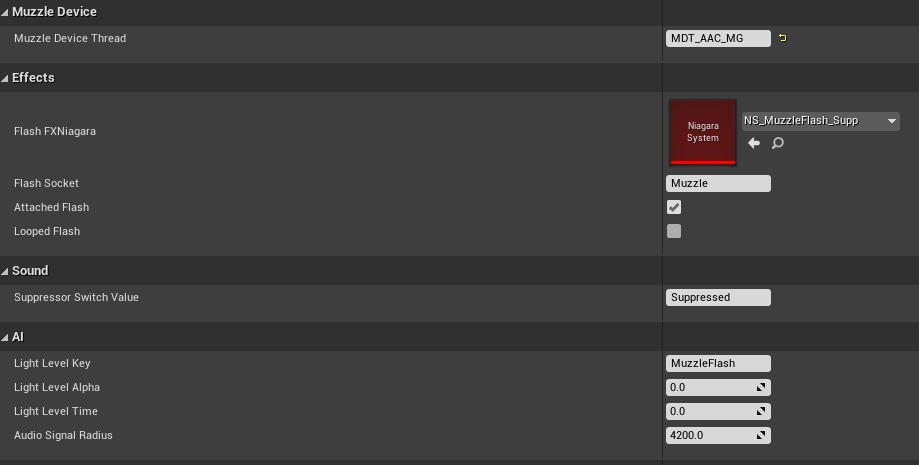
¶ Muzzle Device blueprint
To make a custom magazine, make a child blueprint of the master blueprint as usual (BP_Suppressor_Master).
The main properties of a custom muzzle device (suppressor) include:
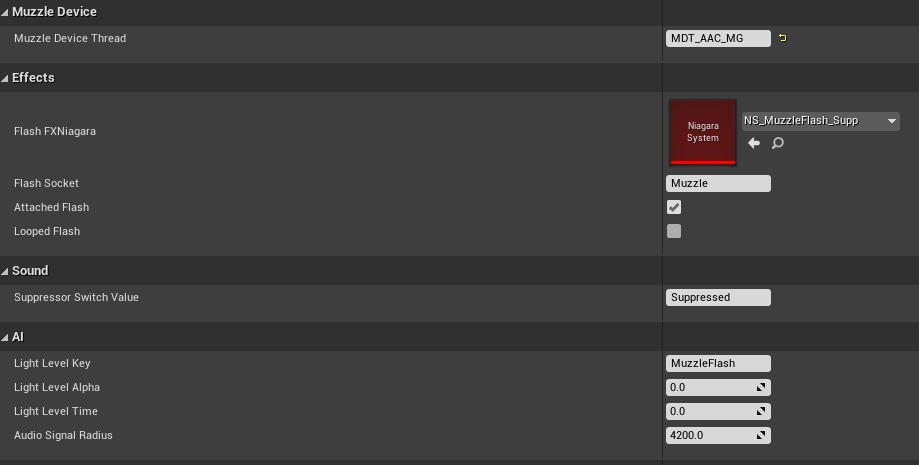
-
Muzzle Device ThreadThis is a socket name to use for the suppressor. This must be present as a socket mesh on the weapon skeletal mesh, and also must be set up on the Barrel component (see barrel component). -
Flash FXNiagaraThis is the Niagara effect to use for the suppressor in place of the default flash effect for the unsuppressed weapon (as set in the barrel component). See the barrel component for an explanation of the otherEffectsproperties. -
Suppressor Switch ValueThis is the switch to pass to Wwise in connection with gunshots. It should beSuppressedfor suppressed shots, andUnsuppressedotherwise. You will probably want to use the former... -
Light Level Keyet al. These values in theAIsection will override any similar values in the Barrel component (see barrel component).
You will also need to set an appropriate static mesh for the SuppressorS01 static mesh component of your custom muzzle device:
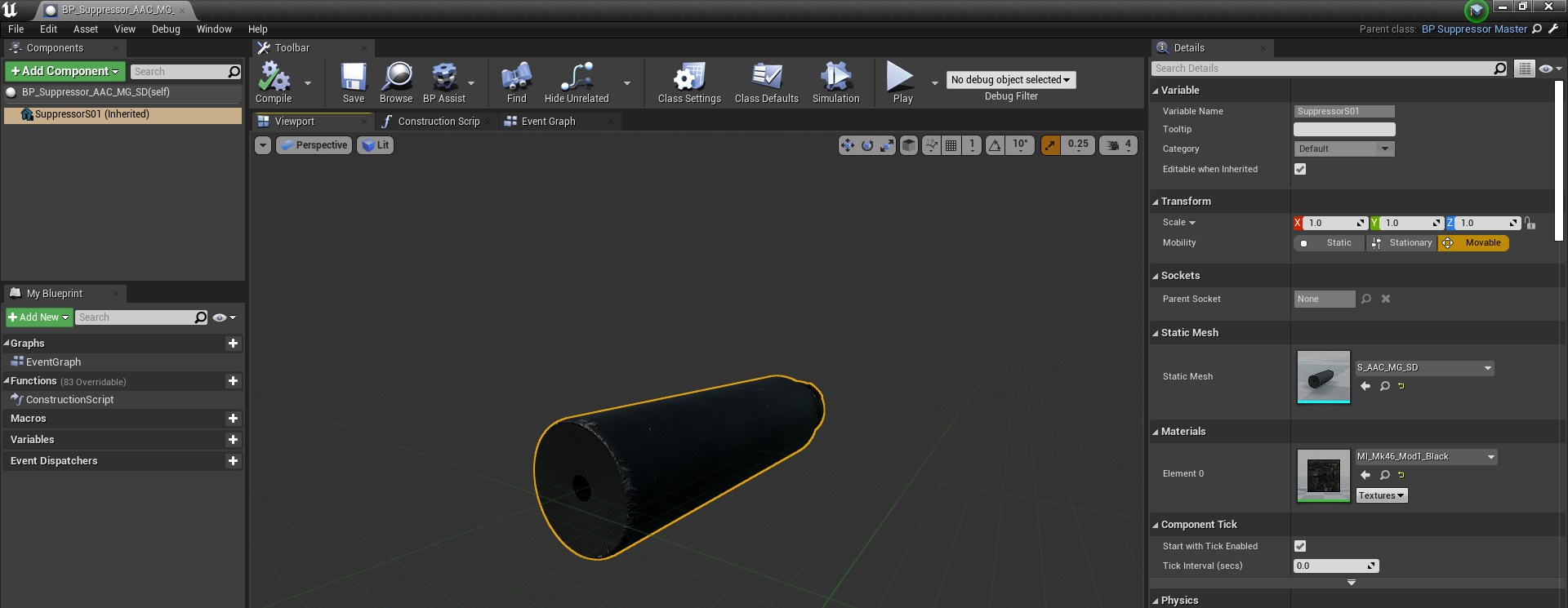
¶ Related tasks
See skinning weapon models for details on creating an appropriate suppressor mesh socket on the weapon skeletal mesh.
See barrel component for details on setting the muzzle socket name in that component also.
For a list of existing in-game suppressors and associated socket names, see GROUND BRANCH suppressors.