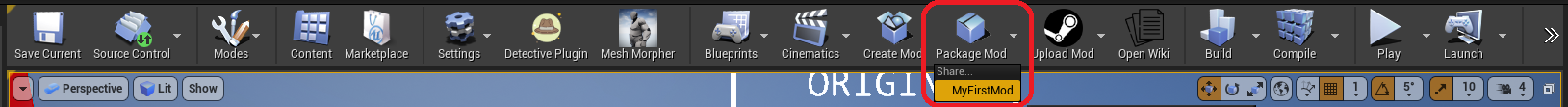
¶ The packaging process
Once you’ve created a mod and want to package it up ready for uploading to the workshop, you’ll need to click the button “Package Mod” and then select the mod you’d like to Package
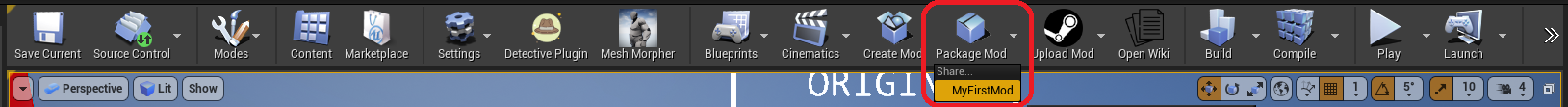
This will start the packaging process which is exactly the same as the regular one (with a popup and sound)
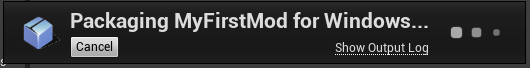
Assuming all went well, you should see <ModName>.pak in %LocalAppData%\GroundBranch\Saved\StagedMods\<ModName>. There is not normally any need to find or interact with this file.
Now you’ve packaged your mod, it’s time to upload to Steam Workshop!
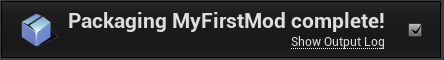
If the packaging step fails, you should find an explanation for the failure in the output log. You may have blueprint compile errors (see generic Unreal Engine 4 documentation for solutions), or other errors that are hopefully self-explanatory.
When you start packaging, you should be offered a chance to open a log window to see how cooking and packaging is progressing (see picture above). If not, you can open it manually via Windows / Developer / Output Log.
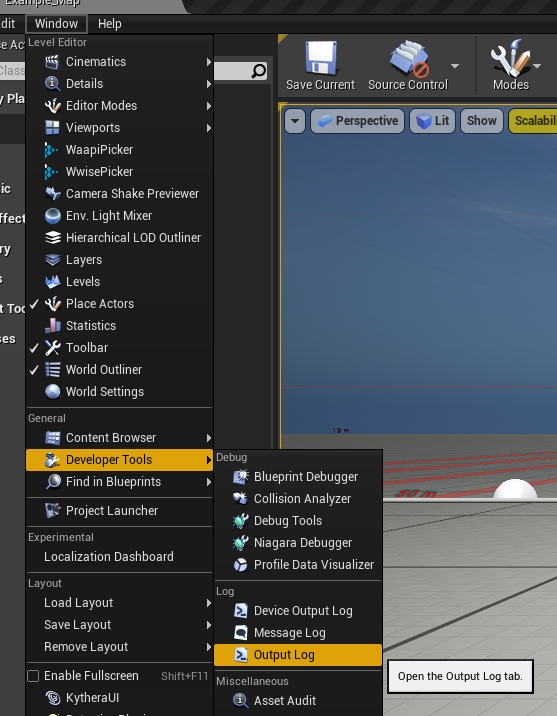
¶ Trouble-shooting packaging errors
There’s a lot that can go wrong when packaging a mod, but most errors in the log should at least point to the asset(s) causing problems. Here are some issues that may come up while packaging mods, and some possible solutions:
I get a lot of errors when I use the menu option to package/cook the project
→ Don’t use any editor menus to cook the project! Use the Package button only
| The Mod Kit Package button will only cook and package the relevant plug-in folder for the selected mod. The editor 'Package Project' and 'Cook Content For Windows' options will try to cook/package all of the Mod Kit content, including the GBCore section. This is A Bad Thing and it will likely not work. |
I get random packaging errors in the log that I can’t figure out
→ Is your mod folder set read-only? Set it to be not read only in Windows folder view
→ Have you updated the Mod Kit to the latest version?
→ Did a game update break your mod? Double check the documentation to see if anything changed in the latest release.
| Game updates can break a mod because something in the game changed (such as an API access call or data structure), but often all you need to do is repackage your mod and reupload. |